
Understanding downtime and its impact on your business
As you probably already know, website downtime can have serious consequences for your business. When your website or application isn't accessible to your customers, you risk losing valuable revenue, damaging your brand's reputation, and providing a frustrating user experience. In this post, we'll delve into what downtime is, its various causes, and the impact it can have on your business. By understanding downtime, you can take the necessary steps to prevent it and ensure your website remains accessible and efficient for your users.
What is Downtime?
Downtime refers to the period when a website, application, or server is unavailable or inaccessible to users. This can happen for several reasons, ranging from technical glitches to planned maintenance. Regardless of the cause, downtime disrupts your online presence and prevents users from accessing your services, ultimately affecting your bottom line.
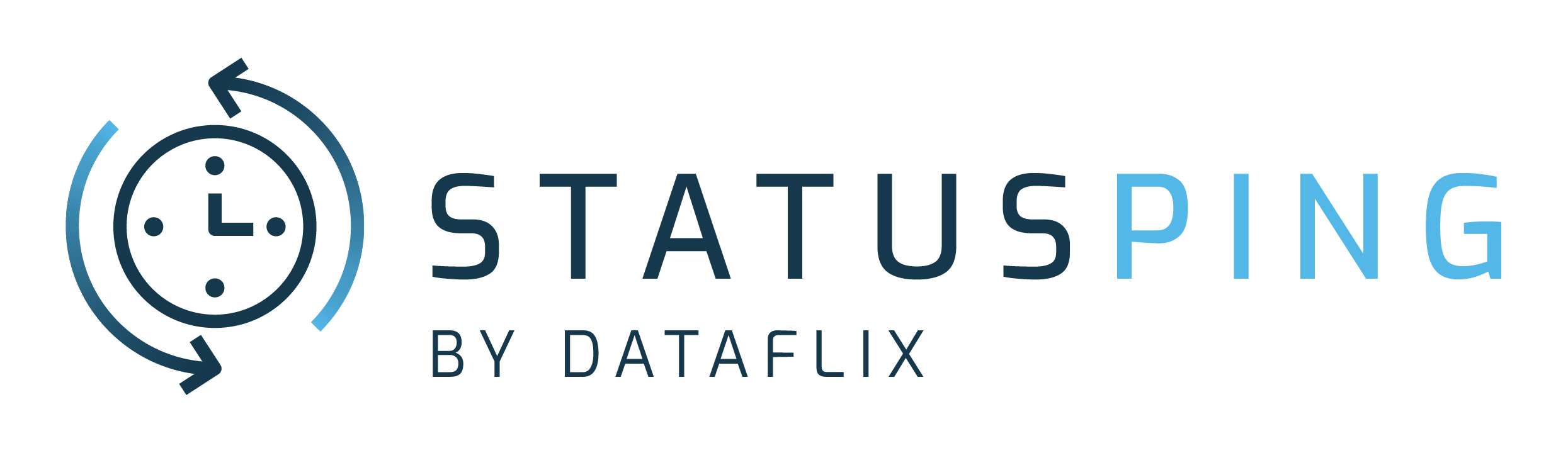
Get Started With
Common Causes of Downtime
Server issues
Server failures or resource limitations can lead to downtime. This might include hardware failures, power outages, or insufficient server capacity to handle traffic spikes.
Network problems
Issues with internet connectivity or network equipment, such as routers or switches, can cause website downtime. For example, a network outage at your data center or hosting provider could render your site temporarily unavailable.
Application errors
Bugs, coding errors, or compatibility issues with third-party integrations can cause your website or application to crash or become unresponsive.
Security breaches
Cyberattacks, such as Distributed Denial of Service (DDoS) attacks or hacking attempts, can cause your website to go down or become compromised.
Scheduled maintenance
Routine maintenance or software updates can result in planned downtime. While it's essential to perform these tasks, you should schedule them during periods of low traffic to minimize the impact on users.
Impact of Downtime on Business
Loss of revenue
When your website or application is down, potential customers can't access your services or make purchases. This can lead to a direct loss of revenue, especially for businesses that rely heavily on online transactions. The longer the downtime lasts, the more revenue you stand to lose.
Negative user experience
Downtime can be incredibly frustrating for users trying to access your website or use your application. If they can't access the information or services they're looking for, they might abandon your site and look for alternatives. This can lead to a loss of potential customers and a negative perception of your brand.
Damage to brand reputation
Frequent or extended periods of downtime can hurt your brand's reputation. Users expect reliable and consistent access to online services, and if your website is consistently down, they may lose trust in your brand. This can result in lost customers, negative reviews, and a decline in word-of-mouth referrals.
Lost productivity
For agencies and businesses that rely on online tools and applications to manage their operations, downtime can lead to significant productivity losses. Employees may be unable to access essential tools or resources, resulting in delays and additional costs.
SEO impact
Prolonged or frequent downtime can negatively affect your website's search engine rankings. Search engines like Google prioritize websites that provide a positive user experience, which includes fast loading times and minimal downtime. If your site is frequently down or slow, you may see a drop in search engine visibility, making it harder for potential customers to find you online.
How to Prevent and Manage Downtime
Choose a reliable hosting provider
Your hosting provider plays a crucial role in ensuring the uptime and performance of your website. Look for a provider with a strong track record of reliability, excellent customer support, and the necessary resources to handle your website's traffic and growth.
Implement an uptime monitoring solution
Regularly monitoring your website's uptime can help you quickly identify and address any issues before they escalate into significant downtime. Uptime monitoring services, like statusping.co, can notify you as soon as your website goes down, allowing you to take immediate action and minimize the impact on your users.
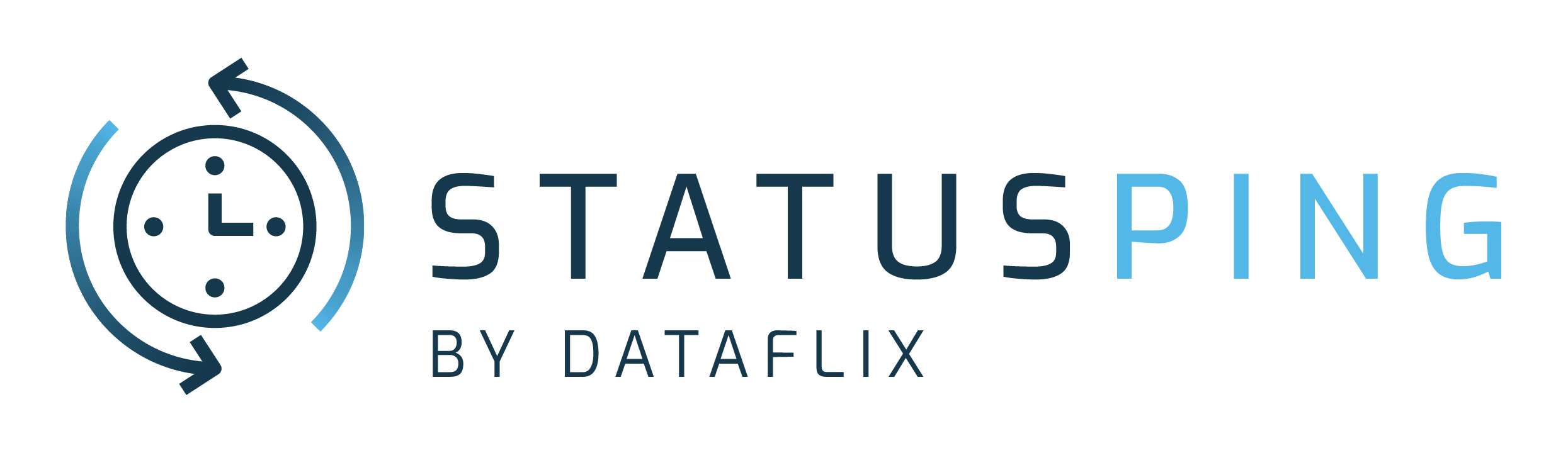
Get Started With
Establish a robust backup and recovery plan
Regular data backups and a well-tested recovery plan can help you quickly restore your website or application in the event of downtime. Be sure to store backups in a secure, offsite location, and periodically test your recovery process to ensure it's working as intended.
Perform regular maintenance and updates
Keeping your software, plugins, and applications up to date is essential for preventing downtime due to security vulnerabilities or compatibility issues. Schedule regular maintenance windows during periods of low traffic to minimize the impact on users.
Optimize your website for performance
Ensuring that your website loads quickly and efficiently can help minimize the risk of downtime due to server overload or slow loading times. Implement performance optimization techniques, such as compressing images, minifying code, and using caching solutions to improve your website's speed and reliability.
Implement a content delivery network (CDN)
A CDN can help distribute your website's content across multiple servers around the world, reducing the load on your primary server and improving your site's performance. This can help prevent downtime due to server overloads or network congestion.
Plan for traffic spikes
Be prepared for unexpected traffic surges by ensuring that your hosting infrastructure can scale to accommodate increased demand. Work with your hosting provider to ensure that your server capacity can be easily adjusted as needed.
Conclusion
Understanding downtime and its impact on businesses is essential for any business that has a presence online. By taking proactive steps to prevent downtime and improve your website's performance, you can minimize the negative consequences of downtime and ensure a positive user experience for your customers. Remember, a well-maintained and accessible website is key to your business's success in the digital age.
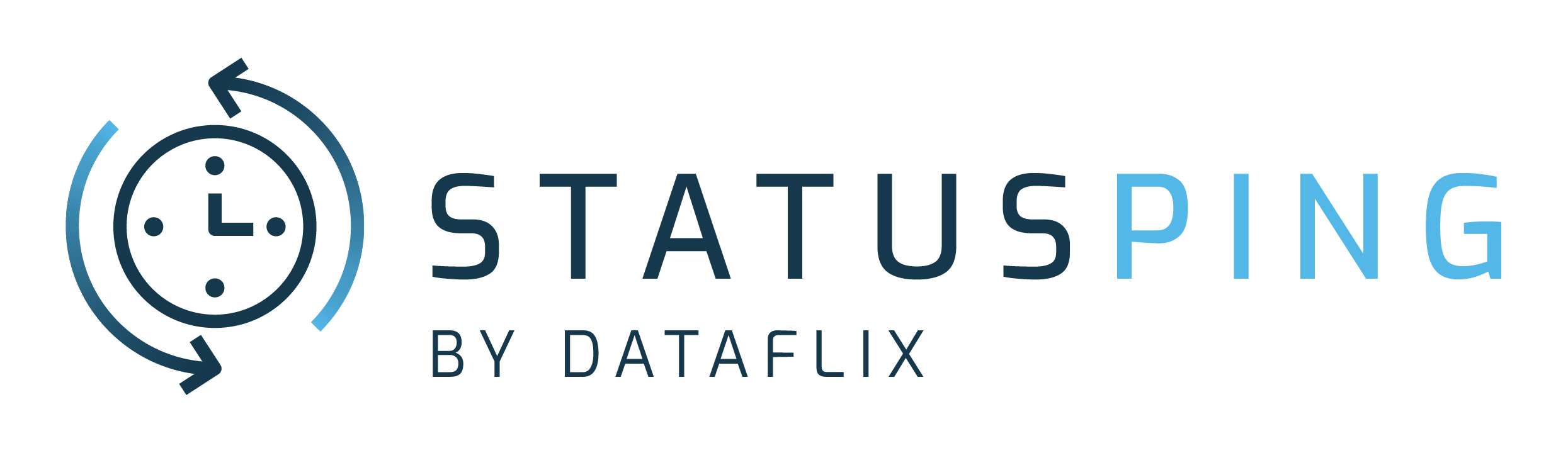
Get Started With